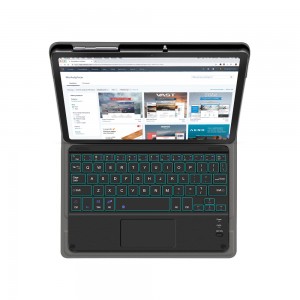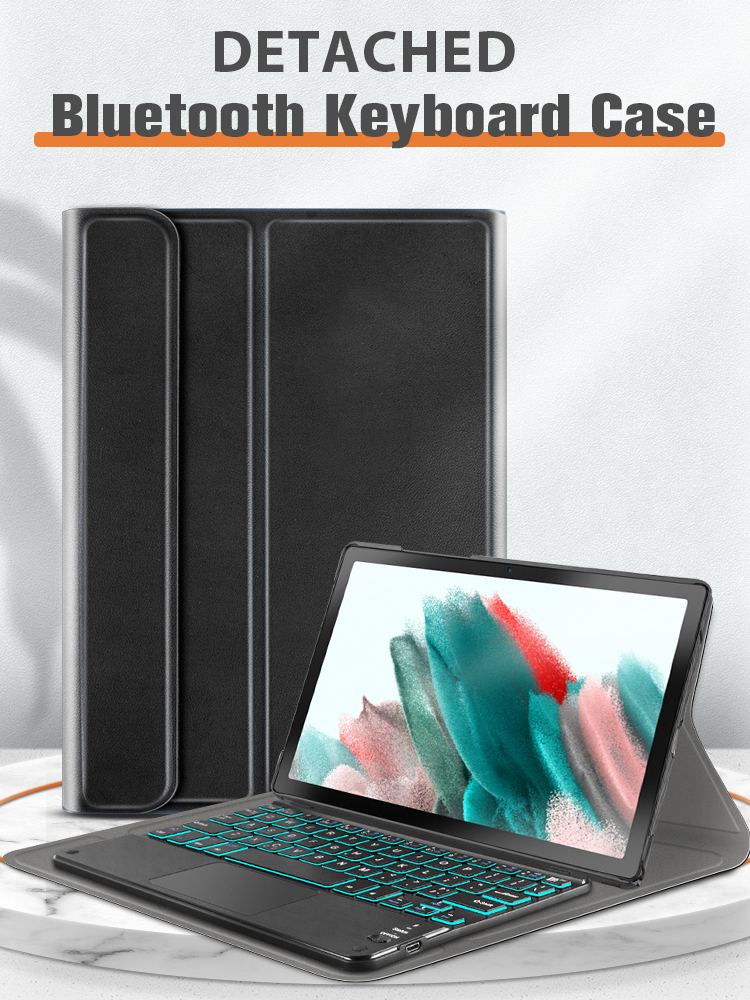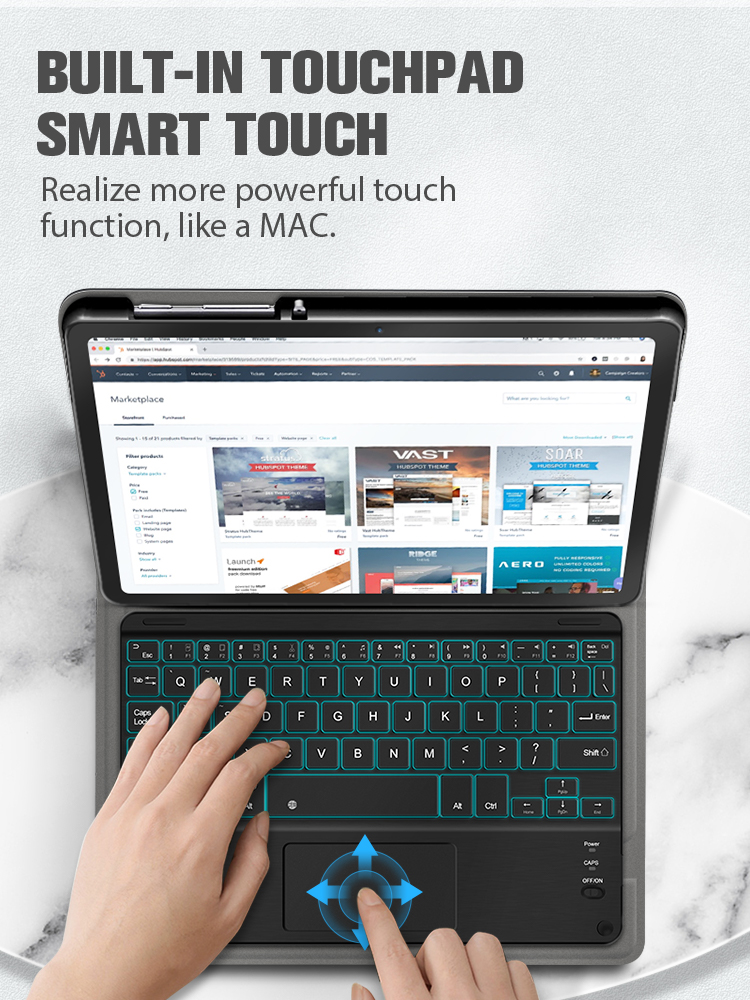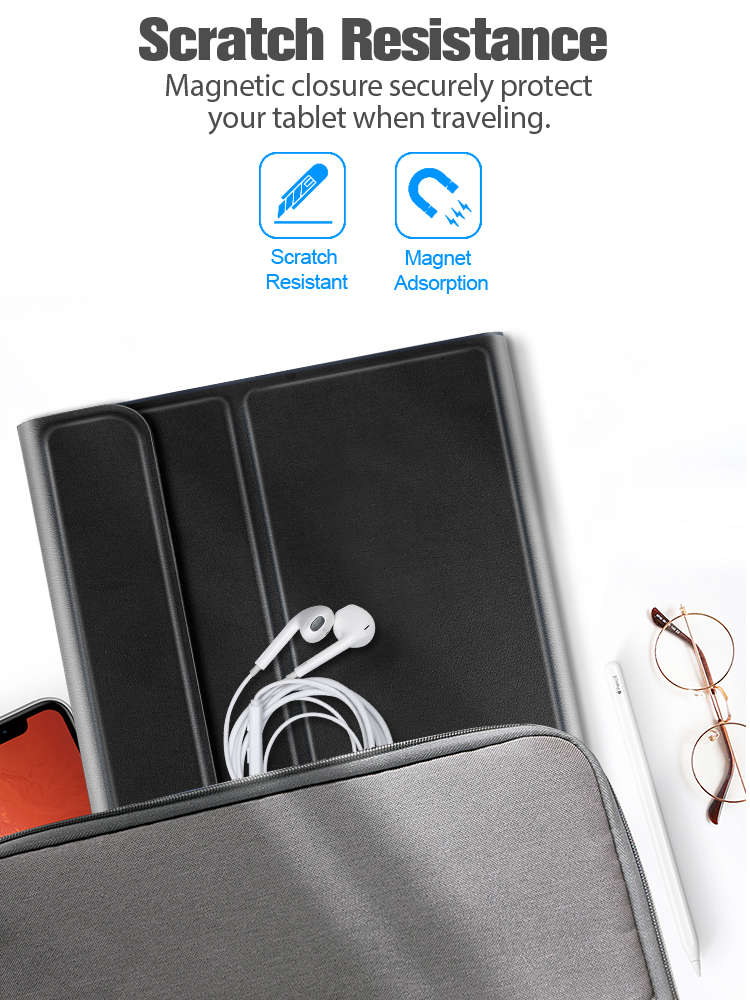Magic Touchpad Keyboard Case for Samsung galaxy tab S8 11″ 2022
Compatible with Samsung galaxy tab S8 11 inch 2022
MAGIC TOUCHPAD AND BACKLIT KEYBOARD CASE
Combined with a touchpad and 7 colors backlit, the touchpad features great precise control, offers the Mac working experience.
When you are working and playing games in the lower light environment, you could open the backlit. It matches the playing environment feel.
DETACHED BLUETOOTH KEYBOARD CASE
The wireless Bluetooth keyboard is magnetically detachable. You could remove it and turn it into a full-protective case when you do not need the keyboard.
FULL PROTECTIVE KEYBOARD CASE
Keep the front and back of your tablet safe from scuffs, scratches, and spills. Backshell securely holds your tablet in a slim and lightweight case that keeps corners protected.
LIKE A LAPTOP
Enjoy hours of comfortable, flexible typing thanks to scissor-style keys and high-quality chips, so your hands won’t feel tired. Key travel of 2 mm provides the optimal depth for speed and comfort.
TYPE ANY PLACE
Simply open the case and start typing. Your tablet is locked in the perfect typing position and stays firmly in place even when typing on uneven surfaces like your lap. You could type at the cafe store, station, airport, and any other place
QUALITY MATERIAL
Exterior: made from durable PU leather, protect your tablet from dust, drop, and bumps in daily use.
Interior: soft microfibre protects your tablet from being scratched; Anti-slip material prevents the tablet from sliding down.
Hard Back protects your tablet and keeps corners protected.
LONGTIME BATTERY LIFE
Ready when you need it, a universal case with Bluetooth keyboard uses a rechargeable lithium battery to power the keyboard. Thanks to a smart power system, it lasts up to 3 years without a need to replace it.
EASY SETUP, RELIABLE CONNECTION
Advanced Bluetooth 3.0 provides a reliable connection that won’t drop between tablet and keyboard. Setup is easy—three simple steps take about a minute to complete.
How to connect bluetooth keyboard
1. Push the button to "ON". The power light is on.
2. Press "FN+C " together. Then bluetooth light is on.
3. Open the Bluetooth on your tab, then search and pair "Bluetooth Keyboard".
4. The bluetooth keyboard will automatically connect from now on, once you open the bluetooth and keyboard.
If you change the tablet, you have to connect it again as above steps.
DIMENSIONS
Height x Width x Depth: 270 mm x 190 mm x 15 mm
Weight: 650g
SPECIFICATIONS
MOQ: 50PCS/color Certification: FCC, ROHS, CE, GS, RECH, Sgs
Size: 11” Design: a case with a wireless keyboard
Packing: Paper box,opp bag Payment: 1.T/T 2.Western Union 3. Paypal
Logo: Debossed /Accept customized OEM/ODM Design: accept customized design
Delivery time:3-5 working days Material: Premium leather cover with PC case
Connection Type: Bluetooth 3.0 Connect/Power: On/Off keyboard switch
Sleep/Wake Magnet: No Closing Magnet: Yes
Camera Hole: Yes Magnetic cover: Yes
Key Travel: 2 mm Indicator Lights (LED): for Bluetooth and power
Keyboard effective distance: within 10m Key Life: more than 3 million strokes
Battery Details: built-in Lithium battery Battery type: Rechargeable
Battery capacity: 200 mAh Continual working time: 55-70 hours
Charging time: 4-5 hours Keyboard standby time: 30 days approx
Working distance: < 10 m Buttons use times:5 hundred million times
Keyboard Version: Russian, Spanish, English, German, French, and other language versions
Special Keys: Extra function row of shortcut keys, including media controls, volume controls, screen lock, and search.